Workload Automation Offers A Simplified Cloud Management Strategy
The use of cloud resources has proliferated in the last 10 years as businesses and IT teams have sought agile, scalable computing resources to meet the rising needs of digitalization. Today, 92% of businesses manage workloads in either a private- or public-cloud environment, according to recent research from Enterprise Management Associates (EMA).
Despite how well-established cloud computing has become, businesses still find themselves navigating a few unavoidable cloud management problems. Cloud technology is quickly changing (Microsoft Ignite featured a slew of Azure announcements) and IT teams are still ironing-out best practices and policies to manage these evolving environments.
Where do organizations host their Workload Automation solutions?
► 50% on-premise► 50% private-cloud
► 26% public-cloud
► 17% SaaS
The issue that is central to managing cloud environments is integration. Organizations do not rely on singular cloud environments: More common among cloud-users is an IT infrastructure comprised of multiple environments.
For example, 35% of organizations have adopted multiple private-clouds while 31% are running workloads in both public- and private-clouds. It is essential for organizations to develop policies and infrastructure that facilitate the integration of disparate environments, and for that, a scalable workload automation solution is invaluable.
Here are the four common cloud-management issues that a robust workload automation solution can help IT teams navigate:
- VM sprawl
- SLA monitoring
- Security & compliance
- Integration
VM Sprawl
According to recent research from EMA, dynamic scalability (56%) and resource elasticity (45%) are the two top reasons businesses choose to run workloads in either private- or public- clouds. This means that what causes virtual sprawl —spinning-up lots of virtual machines— is exactly why businesses are choosing cloud resources instead of on-premise resources.
Organizations experience variability in computing demand. For example, when an online retailer hosts a clearance sale, they need much more computing power than they did the week prior. It therefore makes sense for the retailer to spin-up additional cloud resources as needed, on a temporary or seasonal basis.
Which means that retailers, like most organizations, spin-up cloud resources according to dynamic workloads; and if the retailer is manually spinning-up the resources it needs, chances are a quantity of those resources are going to idle long after they’re needed. This creates virtual sprawl: hundreds or thousands of virtual machines that are running unnecessarily. VM sprawl constrains computing power by depleting those virtual/cloud resources and, worse, drives up a hefty cloud bill.
To minimize VM sprawl, IT teams can leverage a Workload Automation tool that can manage the provisioning and de-provisioning of virtual/cloud resources. This allows IT professionals to intelligently provision virtual/cloud resources only as needed, and to de-provision these resources as soon as the workloads are complete. Using Workload Automation to manage virtual/cloud resources saves IT the time it would take to manually provision and de-provision, and allows for a much more efficient use of resources, keeping virtual/cloud bills lower.
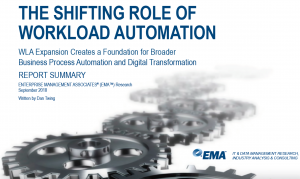
Market forces and Business Demands are changing how IT uses Workload Automation
Learn how in this Free Report:
SLA Monitoring
► 56% prefer an automation tool equipped with SLA management
► 39% of organizations have an SLA monitoring tool with analytics capabilities
Cloud resources are often shared by multiple teams and departments, each with its own priorities and projects: The more traffic you put on the road, the more jams you’re going to get.
For example, what happens if a DevOps team spins-up multiple machines to run a test environment at 1:00pm, unaware the data center has an SLA requiring large cloud resources at 1:30pm? The data center is going to breach their SLA.
To avoid these resource contentions, IT professionals are implementing SLA monitoring tools that can help prevent SLA-sensitive workflows from breaching. By monitoring workflows and applying analytics, these tools can determine when a workflow is at risk of breaching an SLA, and will reserve the virtual/cloud resources needed to prevent that from happening. SLA monitoring tools will, in effect, cordon-off resources to keep those resources available for more critical, SLA-sensitive workflows.
Depending on what job scheduler is being used, when a user identifies a workflow as SLA-sensitive, they can set different actions for the job scheduler to take if the workflow reaches different thresholds and have the job scheduler send alerts notifying administrators if and when an SLA is at risk of breaching.
IT Security and Compliance
50% of organizations cite security concerns as the reason for not hosting workloads in a cloud environment. Compliance (33%) is the second most-common reason.
For IT teams anxious about cloud security, finding a Workload Automation solution that fully supports common directories and protocols (i.e., Kerberos, Active Directory, etc.) is important for preventing unauthorized access to systems and data. Support for TLS is also important, providing secure connections between Job schedulers and virtual machines so that workloads can be safely distributed across off-premise environments.
Compliance, the other common roadblock to cloud utilization, is best handled through policy-driven governance that leverages audits, revision histories, and change management. These policies can involve mandatory audit fields before making changes to resources or workflows, and they can also require approval, authorized ID, or any other policy requirement.
A robust, scalable Workload Automation solution can provide improved transparency and control over a variety of integrated on-prem/off-prem resources, allowing IT to monitor the behavior and security of workflows.
Integration
As popular as cloud services have become, on-prem resources continue to play an essential role for IT and will continue to do so for the foreseeable future. This makes it more necessary than ever for IT to be able to integrate and manage processes across a variety of environments, both on-prem and off-prem.
Cloud technology is no passing fad for IT, on-prem resources aren’t going anywhere, and new technologies are being driven by a surge of innovation in IoT, big data, and, yes, cloud-computing: The IT toolbox isn’t getting any smaller.
Independently managing each tool and environment requires point-solutions, often problem-specific scripts, each time that IT needs one tool to cooperate with another tool. This approach is time-consuming and not scalable as it leads to complex, fragmented relationships between IT processes, which slow down IT, considerably.
This is why cloud automation and orchestration tools are increasingly common. IT professionals need a unified solution that can integrate and consolidate tools across a variety of environments, whether on-prem or off-prem, private or public. The more tools IT can manage from a single window, the better. The more easily IT can pass data and dependencies from processes in the cloud to processes in the data-center, the better.
Future of Cloud Management
IT teams are managing a widening array of heterogeneous tools, platforms, and software in environments that are half on-prem hardware and equal parts private/public cloud. The most effective way of managing these resources is by integrating them through a single, scalable tool.
IT automation tools support a variety of APIs and provide proven integrations for a wide range of applications, databases, platforms, and more, facilitating the flow of data and the integration of on-prem and off-prem resources.
It is unlikely that organizations —especially larger organizations or businesses with sensitive data— will be able to operate without on-premise resources. The solution, then, is an agile, scalable Workload Automation tool.
